Guys if you have been using Temu for a long time. for any reason you want to delete then here best guide for you on “How to delete Temu Account”.
I will not suggest you delete the Temu account because you may need it in the future. although for some reason you want to delete then read this guide carefully. After reading this post you will be able to delete the Temu account easily without getting any problems.
so guys let’s begin with how to delete Temu account.
Step by step How to delete Temu Account in 2023
This method will work on both iOS and Android devices but not on Windows or the web. so whether you are an Android or iOS user follow these steps carefully.
Step 1: Take the phone and open the Temu app
if you wish to delete the Temu account then the first step is to take your phone and open the Temu app. If your account is logged in which you wish to delete then you can go for further process. if it does not log in then first log in to your account then go for further process.

Step 2: Go to the profile section
If you have already opened your Temu app then go to the profile section. The profile section will be open when you click on the “YOU” button that is bottom of the screen. If you are facing any problems then take the help of the image mentioned below.

Step 3: Go to settings
Now in the settings option, you will get lots of options but you have to click on the account security option to continue the deleting process.

Step4: Go to Account Security
When you click on the account security option a new page will open with lots of options you have to click on the delete Temu account option. You will get delete Temu account option at the bottom of the page.

Step 5: Click on Delete Temu account
When you click on Delete Temu account. it will ask you if you are you sure want to delete the Temu account. If you are sure to delete the Temu account then check the circle box and click on continue

Step6: Again Click on Continue
now after clicking on the continue button, a pop-up delete button will be shown. if you want to delete click on delete. if you have changed your mind and want to cancel deleting your Temu account then click on the cancel button on the left.

Step 7: Click on the delete button
When you click on the delete button it will ask you to verify identity.

Step 8: Verify your identity
Now Verify that you are not of this account. you can very it by entering a password or getting a verification code on the email that you have used to create a Temu account.

Step 9: Now click on confirm
Deleting the Temu account has been submitted to Temu support. Now final step it to click on the confirmation button.

Congratulations you have successfully deleted the Temu account.
If you have any confusion you can also watch the video.
How to delete Temu account on PC
Hey, guys do you want to delete the Temu account on PC without using your phone? Read the steps below carefully and follow all the steps.
Step 1: Open browser
the first step is to turn on your PC or Laptop and connect it to a good internet connection. After that open any browser on the PC and search Temu.
Step 2: Log in with your Account
after searching go to Temu’s official website. After reaching on Temu website log in with the account that you want to delete.
Step3: Go to profile
After successfully logging in with your account. now on the header section of the home page of the Temu website. You will get the button “Account & Orders” click on that button. After clicking on it a new popup box will open.
Step 4: Click on Account Security
Now find the account security button and click on it.
Step 5: Delete Your Temu account
now at the bottom of the page you will get to delete your Temu account option. Click on the delete your Temu account option. now a new page will be open.
Step 6: Agree to Delete
Now Temu will ask you to confirm the deletion. if you want to delete an account then check the box and click on the continue button.
Step 7: Verify your identity
Now verify your identity and that it belongs to you. you can verify your identity by entering a password or signing in with Gmail.
Step 8: Confirm deletion
After verifying the account you have successfully created an account deletion request and it was submitted to the Temu team. After a few days, your account will be deleted.
How to uninstall the Temu App?
For any reason, you want to delete the Temu App follow the steps given below.
Delete Temu app on the Android
- Take Your Phone: Take your Android phone on which the Temu app is installed and you want to delete it.
- Open the App Drawer: Swipe up from the bottom of your home screen or tap the “Apps” icon on your home screen to open the App Drawer. The location of the App Drawer icon may vary depending on your Android device’s manufacturer and the version of Android you’re using. In some Android phones there is no app drawer system then this case you have to swipe your screen for more apps.
- Find the Temu App: if there is a drawer system in your phone then Scroll through the list of apps in the App Drawer to find the Temu app. If you are not getting Temu App use the search bar at the top to quickly locate the app.
- Long-Press the App Icon: After finding the Temu app Tap and hold your finger on the app icon. After a moment, a menu or options will appear in the popup.
- Drag to “Uninstall” or Tap the “Uninstall” Option: Depending on your device and Android version, you may see an option to drag the app icon to an “Uninstall” or “Remove” area on the screen. Alternatively, you might need to tap an “Uninstall” or “Delete” option in the menu that appears after you long-press the app icon.
- Confirm Deletion: A confirmation dialog box will appear, asking if you want to uninstall the app and delete its data. if you really want to delete the Temu app click on the “OK” or “Uninstall” button.
- Wait for the App to Uninstall: Android will now uninstall the app. This may take a few moments, depending on the app’s size and your device’s performance.
- App Deleted: after the app is successfully uninstalled. A message will be seen “App successfully installed”.
Delete the Temu app on the iPhone
- Take Your Phone: To delete the Temu app first of all take your phone on which Temu App is installed and you want to delete it.
- Find the App Icon: if your phone is locked then open the lock and go to apps. Now find Temu App.
- Tap and Hold: After finding the Temu app icon. Press and hold your finger on the app icon. After a moment, the icons on the screen will start to jiggle, and an “X” button will appear in the top-left corner of most app icons.
- Delete the App: Tap the “X” button on the Temu app. A confirmation message will pop up, asking if you want to delete the app and all of its data.
- Confirm Deletion: If you really want to delete the Temu app. Confirm your choice by tapping the “Delete” option in the confirmation message.
- Exit Edit Mode: After you’ve deleted the app, tap the home button (or swipe up from the bottom of the screen on iPhones without a home button) to exit the editing mode, which will stop the other app icons from jiggling. now you have successfully deleted the Temu app on Iphoin.
Why should delete the Temu Account?
Generally, the reasons for deleting an online account can vary depending on individual preferences and circumstances. Here are some common reasons why people might choose to delete an online account:
- Privacy Concerns: Some individuals may delete accounts to protect their personal information and data from being accessed or used by the platform or third parties.
- Inactivity: If an account is no longer used or needed, some people might choose to delete it to reduce clutter and minimize their online presence.
- Security: In cases where an account has been compromised or the user suspects unauthorized access, deleting the account can be a precautionary measure.
- Dissatisfaction with the Service: Users might choose to delete an account if they are dissatisfied with the platform’s features, policies, or customer service.
- Simplification: Managing multiple online accounts can be cumbersome. Some individuals may delete accounts to simplify their online presence and focus on fewer platforms.
- Legal or Regulatory Compliance: Certain platforms may require users to delete their accounts to comply with specific legal or regulatory requirements.
- Change in Circumstances: Life changes such as a job change, relocation, or change in interests might lead someone to delete an account associated with their previous circumstances.
- If you have a specific reason for wanting to delete your Temu Account, I would recommend checking Temu’s terms of service and privacy policy for information on how to do so. The process for deleting an account can vary from one platform to another, so it’s essential to follow the steps provided by the platform itself.
You may also like similar posts like this post
- How to create a Temu seller account
- How to create a Temu affiliate account
- How to make money with Temu
- what is Temu Bread?
- Temu kobonous
Final thought
Deleting your Temu account is a straightforward process, but it’s essential to be aware of the irreversible nature of this action. Make sure to back up any valuable data and think carefully before deciding to delete your account. If you’re sure, follow the steps outlined in this guide, and you’ll bid farewell to Temu in no time. Remember, you can always come back by creating a new account in the future if you change your mind.
Can I reactivate my Temu account after deleting it?
No, you cannot reactivate your Temu account after the successful deletion fo Temu Account.
Can I delete my Temu account through the mobile app and website?
Yes, you can delete your Temu account through both the mobile app and the website.
Is there a waiting period before my Temu account is completely deleted?
Yes, after you initiate the deletion process, Temu support will take a few days to delete your account.
Will my personal information be retained by Temu after I delete my account?
Temu may retain certain user data as outlined in its privacy policy, even after you delete your account.
Can I delete my Temu account if I’ve forgotten my password?
You will typically need to know your password to delete your Temu account. If you’ve forgotten your password, you may need to go through the account recovery process to regain access to your account. After getting access to your account you can delete your account.
Can I delete my Temu account if I have a business or Seller account?
Yes, you can delete a business or seller account on Temu. The process is similar to deleting a personal account, but it’s essential to note that all associated business data and content will be permanently removed from the Temu database.
Is there any way to temporarily deactivate my Temu account instead of deleting it?
At the present time, Temu does not offer a temporary deactivation option. May be will available in the future. If you wish to take a break from the platform, you can log out of your account from your phone or PC.
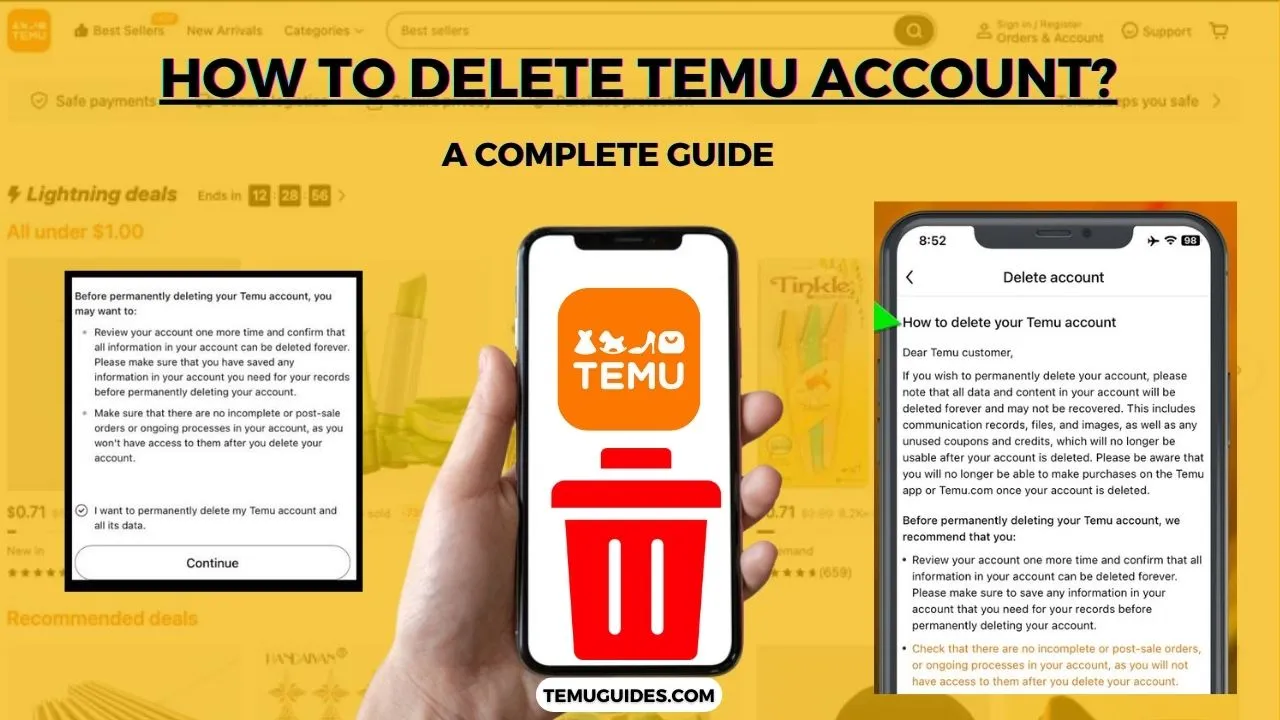
4 thoughts on “How to delete Temu Account in 2023”